Slashershare¶ ↑
Take a look on the website SlasherShare
Check the doc SlasherShare-doc
Table of content
How to install - short way¶ ↑
You're not afraid of copying and pasting code into your terminal, are you?
git clone https://github.com/armandfardeau/slashershare.git cd slashershare chmod +x r.sh ./r.sh
Reload page after installation and you're good to go !
How to install - detailed way¶ ↑
We strongly suggest the use of ruby version manager aka rvm, to install paste the following in your terminal:
curl -sSL https://get.rvm.io | bash -s stable --ruby
-
Clone this repository in your terminal:
git clone https://github.com/armandfardeau/slashershare.git
-
Enter the directory:
cd slashershare
-
Ensure you have the requested ruby version and rvm:
ruby -v
if it's ruby-2.4.2 you're good to go! else, install the requested version with rvm.
-
check your rvm version
rvm -v
If you get an rvm not found error, you may try the following
source ~/.rvm/scripts/rvm
rvm install ruby-2.4.2 rvm use 2.4.2 ruby -v
If the output is ruby-2.4.2 you can move to the next section.
-
install bundler
bash gem install bundler -
install dependancies
bash bundle install --without production -
install dependancies for paperclip
bash brew install imagemagick -
Make migration and load seed
bash rails db:migrate rails reload -
Start rails server
bash rails s -
Start browsing
bash open http://localhost:3000
Contributions¶ ↑
This project is open to contribution, in order to keep the codebase as clean as possible, you're advised to follow the rules.
Rules¶ ↑
Branch master is protected, you cannot push to it.
Each feature should be covered by at least one test.
Each pull request need to be validated by :
-
rubocop
-
codeclimate
-
coveralls
-
travis
To contribute, start a new branch
git checkout -b feature/nameofyourfeature
add and commit your changes, then push it to the repo
git push --set-upstream origin feature/nameofyourfeature
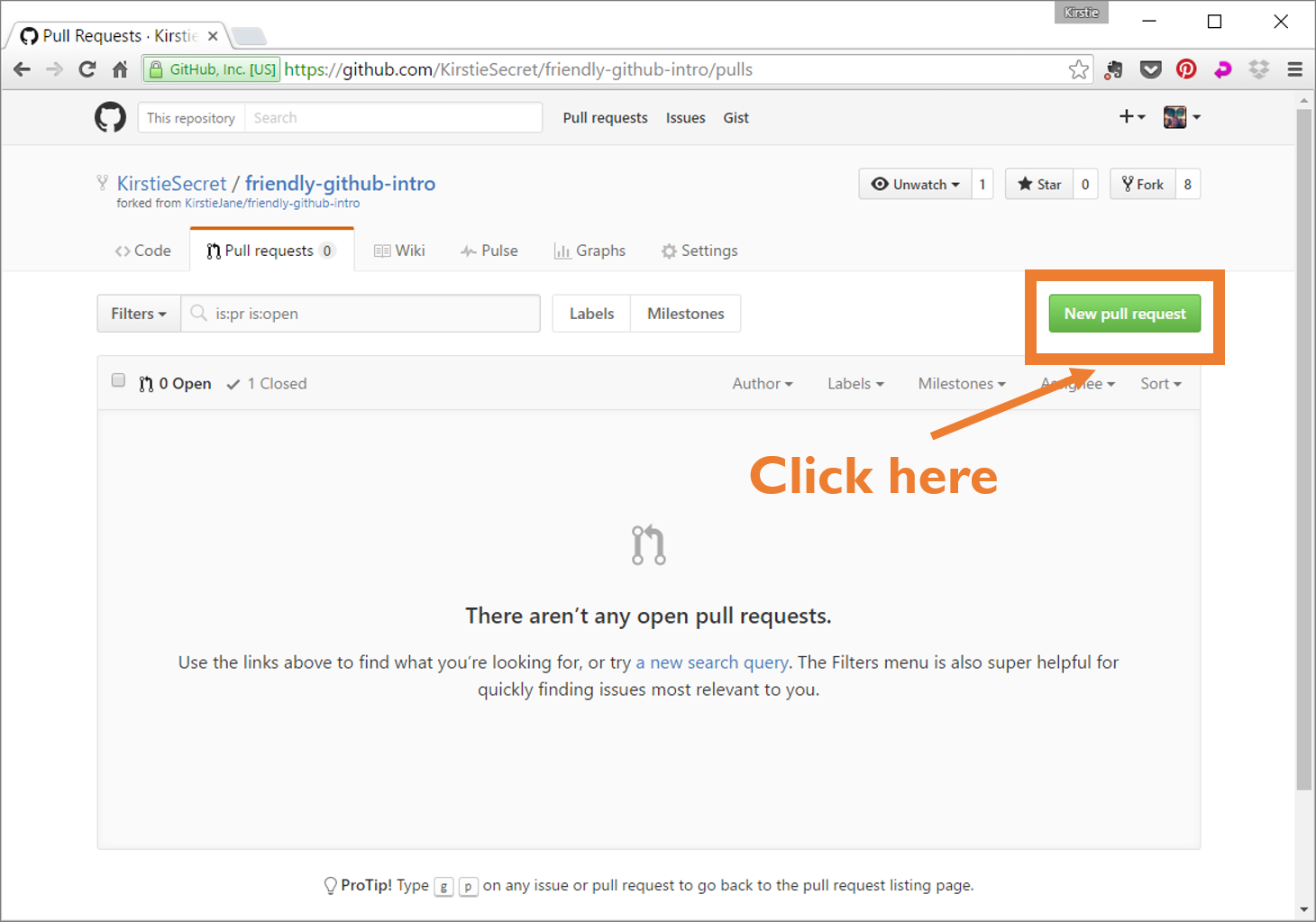
Be explicit, explain what you add to the project ! Ask for a peer review.
More infos¶ ↑
Custom rake tasks¶ ↑
The following command: bash rails reload Do the same than:
bash rake db:drop db:create db:migrate db:seed
Generate doc with Rdoc the simple way : bash rails doc:generate
Get doc status with : bash rails doc:status
You can get the list of rake task with : bash rails -T
Active admin back office¶ ↑
Active admin is install both in developement and in production to ensure an easy developement. Login and password couple can be found in seed file.
To login go to
or in production
slashershare.herokuapp.com/admin
-
Ruby version and rails version
ruby-2.4.2
rails-5.1.4
-
System dependencies
postgres in production
-
Configuration
-
Database creation
rails db:create
-
Database initialization rails db:migrate
-
How to run the test suite
rails test rubocop
-
Services (job queues, cache servers, search engines, etc.)
-
Deployment instructions
Continous integration is under the vigilance of travis.
Just push on github and your code will be deployed unless test failed.